Check-in and purchase a ticket at Eurowings
Before buying a ticket, make sure you have a foreign bank card or a Payoneer/PayPal account. The account must be registered to a foreign phone number and verified (e.g. with a lease agreement abroad). Please also note that German law will require you to have the “bank address” to which the card is registered when issuing a ticket. Please provide the details to which the card is registered. Otherwise the payment may be delayed for a few days until all details are clarified.
Go to eurowings.com. You will see the English version by default. In the flight selection window, enter the flight parameters (departure/arrival location, date, number of passengers and class of service). Click Search for flights.
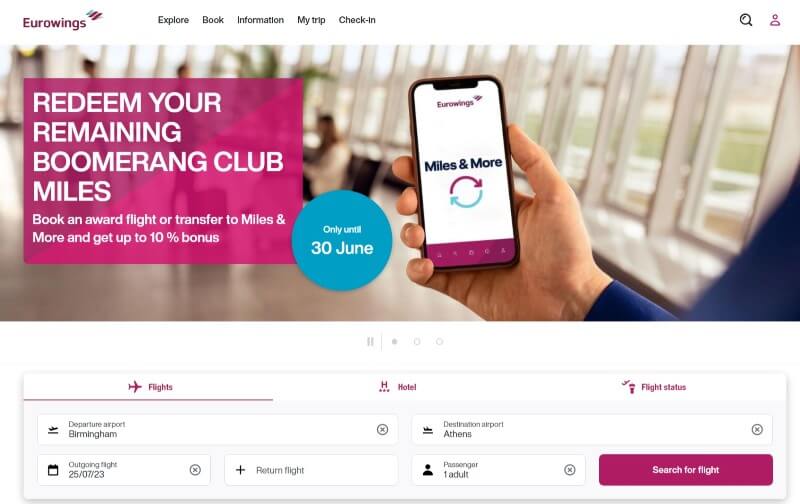
Select your preferred class of service. Please note that baggage allowance is not available in Economy.
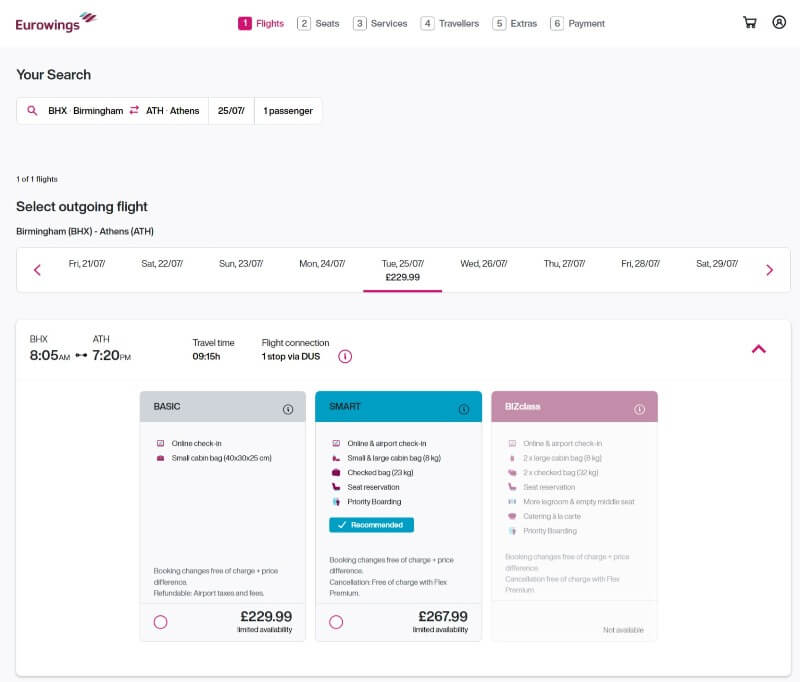
You can add some insurance and baggage options to your fare. Click Continue in the bottom right corner.
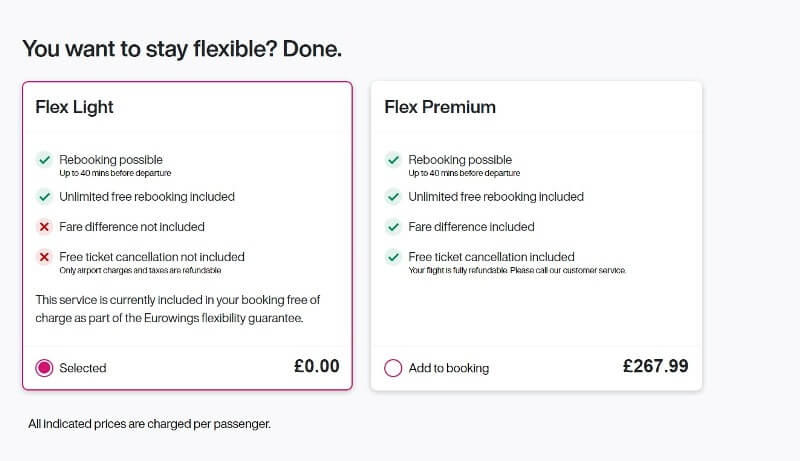
In the next step, check the following additional services: seat, extra empty space in the center row, pets or disabled seats. Click on the drop-down list icon to select them. Use the Select seats now button to select a seat.
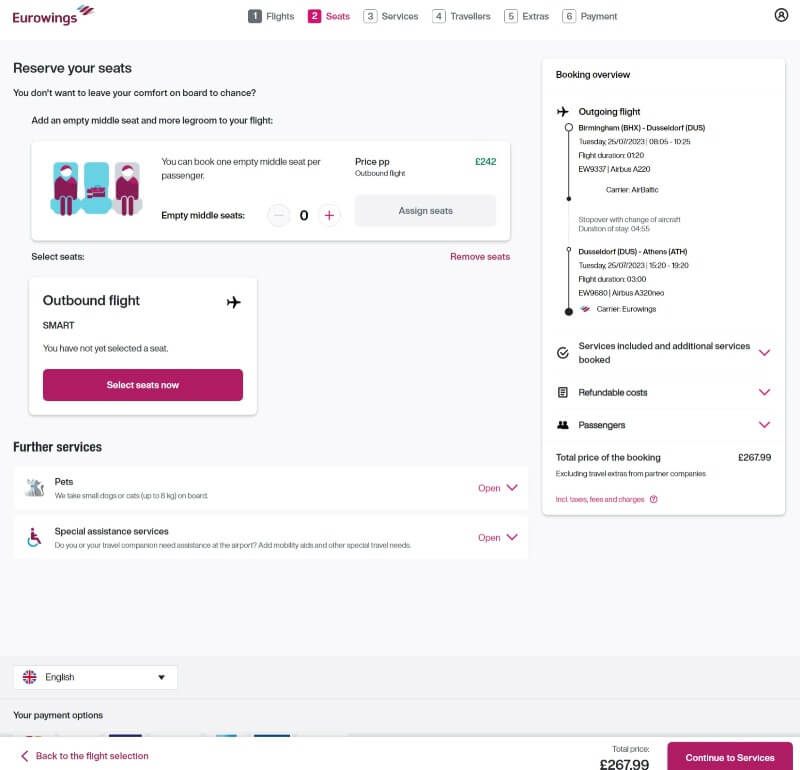
A panel displaying the airplane layout will open. The seats highlighted in burgundy are sold for an additional fee, those in blue are free to choose for free.
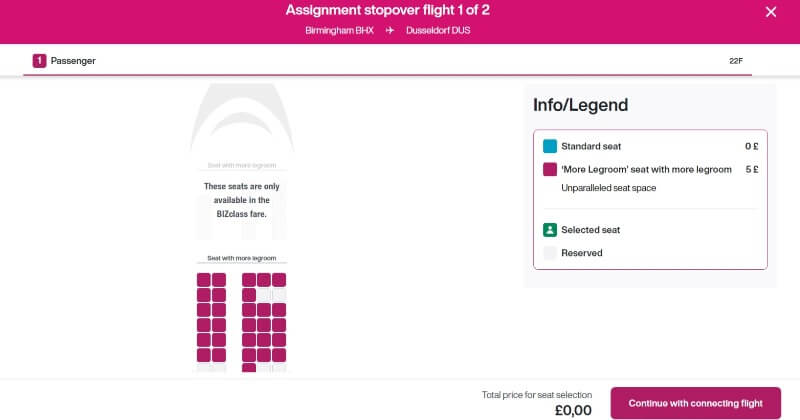
Eurowings customers have access to an automatic check-in service.
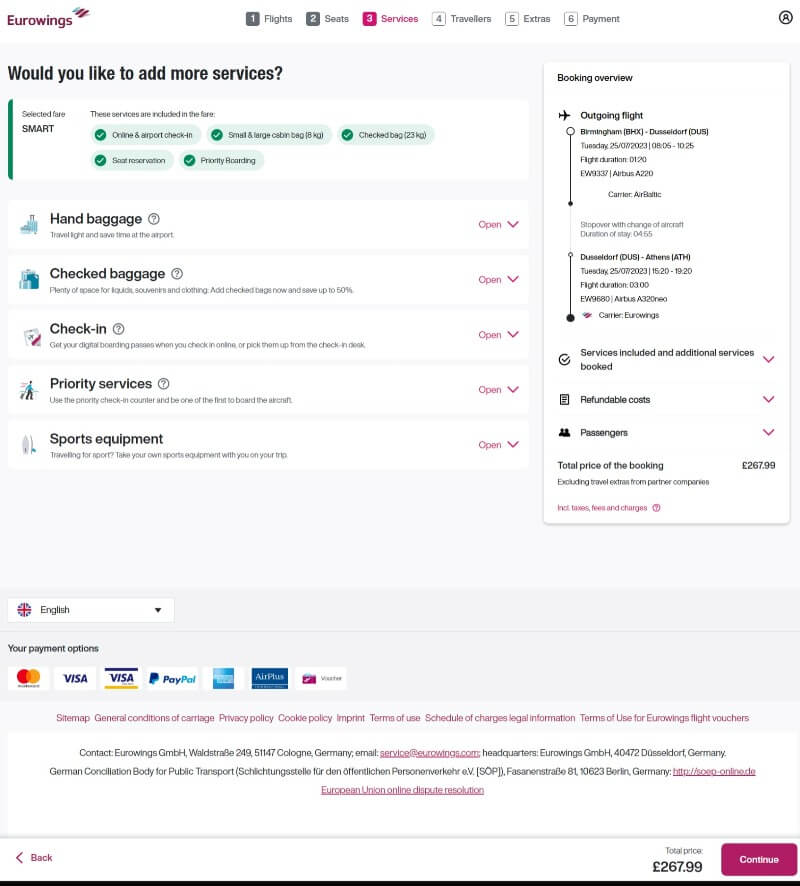
When you go to the data entry page, the system will prompt you to log in to your account. If you do not have one, click Continue without logging in.
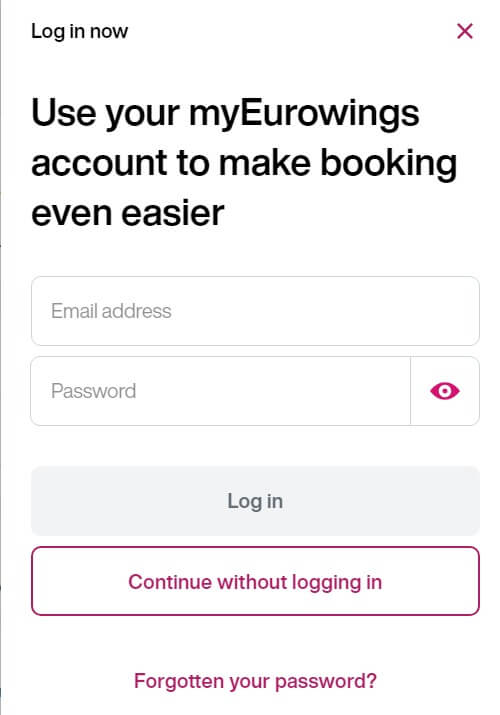
Enter the passenger’s data. First and last name should be entered in Latin characters as indicated in the passport.
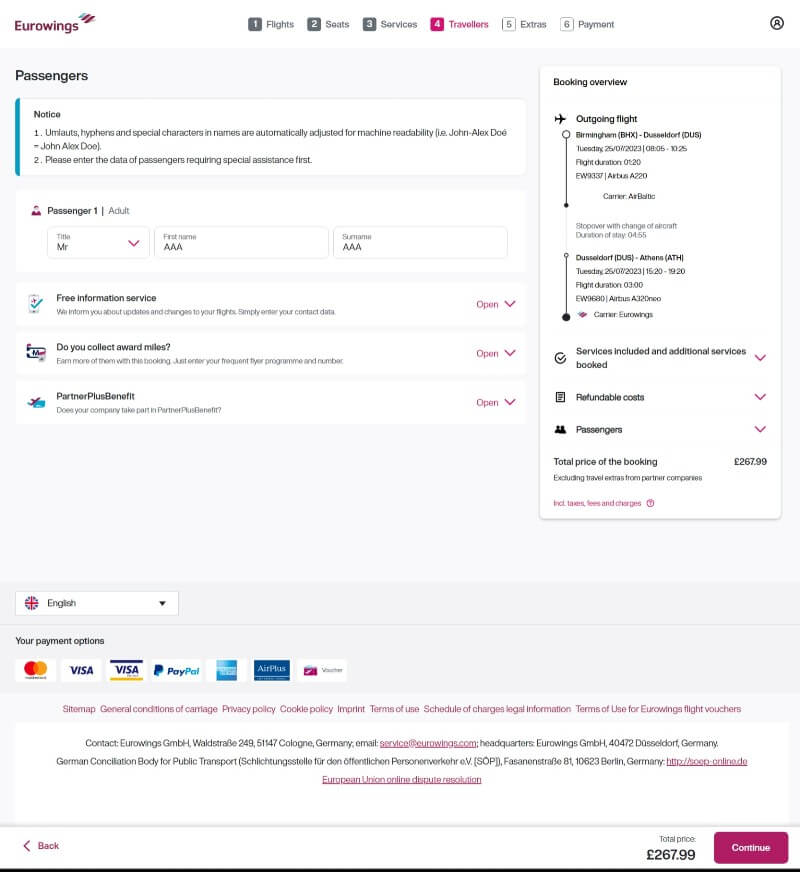
On the last page, you will be prompted to select a payment method. Enter the physical address to which your card/account is issued. After clicking Book now, subject to charge, the system will take you to the payment confirmation page.
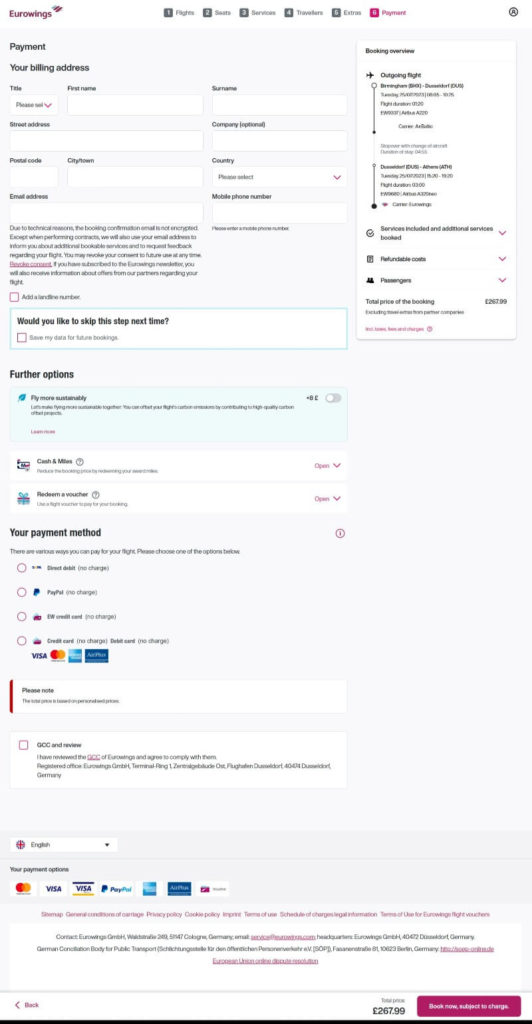
Make the payment and an electronic copy of the ticket will be sent to the email address you previously provided.
Instructions for buying a ticket at an airport ticket office
It is recommended that you arrive at the airport of departure at least 45 minutes before your airline flight. Have your passport ready. Go to the ticket office and inform the airport employee about the airplane for which you want to buy a ticket. Follow his instructions and make the payment.
If you plan to travel with animals or passengers with disabilities, warn the airport staff about it. After making the payment, you will be given a printed ticket and a booking code.
How to check-in for an Eurowings flight online
Go to eurowings.com. Select Check-In from the top menu, expand the drop-down list under Login with booking code. Enter the passenger’s name and the booking code you received when purchasing the ticket and click Check-In. Review the passenger and booking information.
At this stage you can add additional services or change your seat. If you are satisfied with everything, confirm your choice. The system will generate an electronic boarding pass for you – save it to your phone and present it to the airport employee at boarding.
